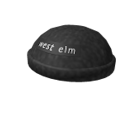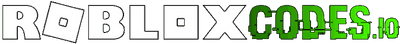How to Get 4 FREE Items in West Elm Home Design Roblox Event
Learn how to quickly and easily get these four FREE items!
October 4th, 2022In the new West Elm Home Design event on Roblox you can get four FREE items. Read this article to learn how to get all of them in less than 10 minutes!
Game Link: West Elm Home Design
Contents:
How to Get the West Elm Winter Cap
It's extremely easy to get the West Elm Winter Cap. All you have to do is log into the West Elm Home Design event.
Once the game loads you'll immediately receive the Welcome to West Elm Neighborhood! badge and be able to find the West Elm Winter Cap in your avatar inventory.
How to Get the West Elm Shoulder Plant
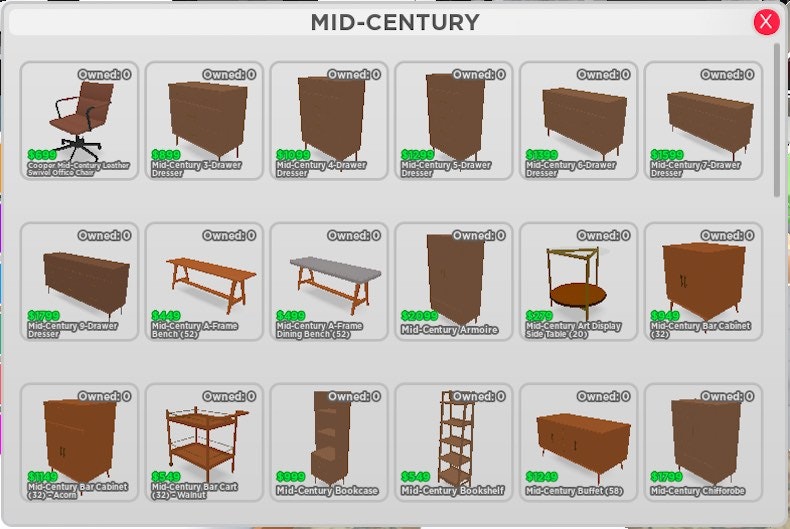
Getting the West Elm Shoulder Plant is pretty easy. Follow these steps:
- After entering the game, click on Hub on the left side of the screen.
- Follow the arrows to the West Elm store.
- Interact with a piece of furniture to pull up the purchase menu, pictured above.
- Purchase any piece of furniture you can afford.
- Click on Purchase at the bottom of the screen.
- Next, click on Home on the left side of the screen.
- Follow the arrows and click Design.
- Click on the piece of furniture you purchased.
As soon as you click on the piece of furniture, you'll immediately receive the Home Furnishing badge and you'll be able to find the West Elm Shoulder Plant in your avatar inventory.
How to Get the West Elm Sophisticated Glasses
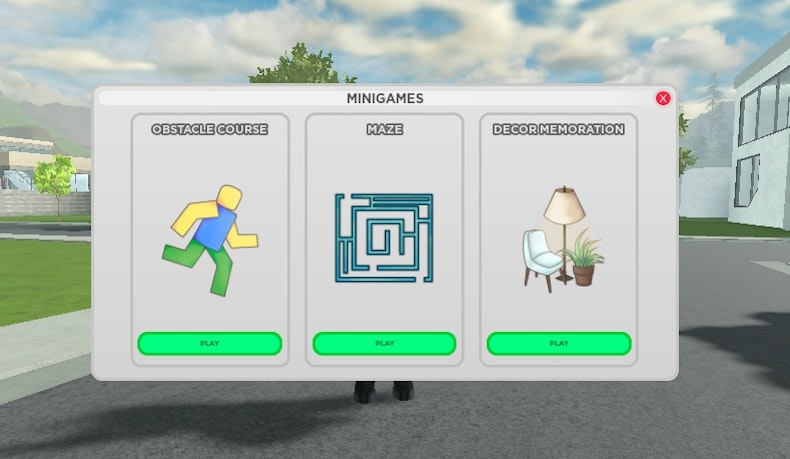
The West Elm Sophisticated Glasses are extremely easy to get. Follow these steps:
- Once in the game, click on Minigames on the left side of the screen.
- Select any Minigame.
As soon as you enter one of the Minigames, you'll immediately receive the Play a Game badge and you'll be able to find the West Elm Sophisticated Glasses in your avatar inventory.
How to Get the West Elm Grey Backpack and Designer Headphones

In order to get the West Elm Grey Backpack and the West Elm Designer Headphones all you need to do is purchased them with in-game currency. Each item costs $1,500.
You can earn in-game currency by just being in the game and receiving paychecks or by playing minigames.
Once you have $1,500, click on Merch Shop on the left side of the screen, then click on the item you want to buy.
As soon as you purchase one of the items you'll receive the badge for it and be able to find the item in your avatar inventory.