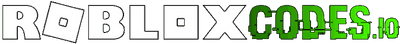How to Get Ice Brain in Roblox
Get the free Ice Brain Hat accessory!
December 16th, 2021To get the free Ice Brain accessory you need to join the new Roblox Roliday 2021 experience. Follow this link to the Roliday 2021 experience and click the green Play button. Once you are in the game you will get a notification that you've unlocked the Ice Brain Badge.
That's all you need to do to get the new Ice Brain accessory. The item will not instantly show up in your inventory. To get it quicker go to the Ice Brain catalog page here and click Get.
After that you should see the Ice Brain in your Roblox Inventory page.
How do I redeem the free items?
Click on the items below. It will take you to the Roblox catalog page for that item. Once on the Roblox catalog page click the green "Get" button. This will add the item to your inventory and the item will be available in the Avatar editor.