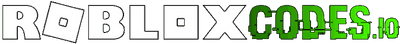Godzilla Creator Challenge
Last Updated: August 25, 2020
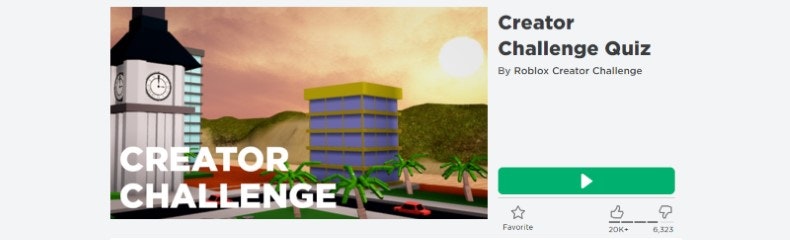
Complete 3 challenge quizzes and earn 3 Godzilla cosmetic items in Roblox
In this tutorial you will learn how to design a multiplayer map where players stomp down cities. You can start the official tutorial here but it is not required to get the free cosmetic rewards.
To start the quiz challenge and earn rewards go to the Godzilla Creator Challenge page and click the green button to start the challenge.
You can find all of the questions, answers and rewards below on this page.
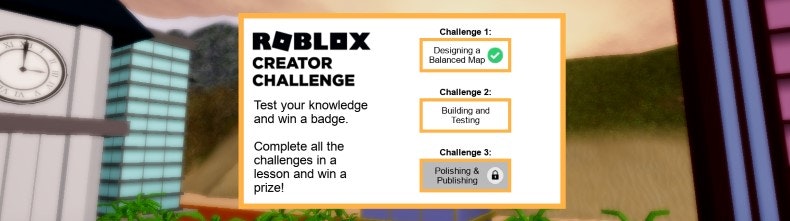
Challenge 1:
Answer 3 questions that are randomly selected from the questions below to complete this challenge.Question: What is NOT considered one of the most important elements when designing a map?
Answer: The locations of your ads
Question: In Roblox Studio, what sets the player starting locations?
Answer: SpawnLocation object
Question: When working on a game map, when is it a good idea to save your game?
Answer: Whenever making a big change that you don't want to lose
Question: Where can you change the Snap to Grid settings?
Answer: The Model tab
Question: What command is handy to use when something moves in a way you don't want?
Answer: Ctrl + Z
Question: How do you zoom the camera in and out?
Answer: Use a scroll-wheel or W and S
Question: The world builder is responsible for which of the following?
Answer: Shaping the environment challenges for players
Question: What is the best way of moving a building?
Answer: Using the Move tool, click on arrow handles to move
Question: What role focuses on shaping the game environment?
Answer: World builder
Question: Where should you start when building maps?
Answer: Start with the most important things first
Lesson 1 Reward:

Challenge 2:
Answer 3 questions that are randomly selected from the questions below to complete this challenge.Question: What makes it easier to move and rotate objects without them getting in the way?
Answer: Turning off Collisions
Question: What terrain tool changes the texture without changing the shape?
Answer: The Paint Tool
Question: What brush settings give you more control over the terrain tools?
Answer: Size and strength settings
Question: If collisions are on, and you duplicate a building, it'll appear
Answer: Above the original building
Question: How do you see a top-down view of the world?
Answer: Select an object > Press F > Use the View Selector
Question: Why should you remember to rotate your camera and see the terrain from multiple angles?
Answer: To better see what your terrain looks like
Question: What is playtesting?
Answer: Playing a game to check it's fun and bug-free
Question: What helps you get a better look at all the angles of an object in Roblox Studio?
Answer: The View Selector
Question: What tab is the Terrain Editor located in Roblox Studio?
Answer: Home Tab
Question: Where can you turn Collisions on or off?
Answer: The Home and Model tabs
Lesson 2 Reward:

Challenge 3:
Answer 3 questions that are randomly selected from the questions below to complete this challenge.Question: What will help players get an idea of what the game is about?
Answer: The game icon and thumbnail
Question: Once your game has published you can...
Answer: All of the above
Question: The game icon is the image that shows up on...
Answer: ... the Roblox Games page
Question: In coding, arrays are used to...
Answer: ... organize values
Question: Where can you change the settings of your game like the points value and length of rounds?
Answer: GameSettings script
Question: To change how many seconds a round of the game lasts:
Answer: Change RoundDuration in GameSettings
Question: The thumbnail is the image that shows up on...
Answer: ... the game's dedicated page
Question: Custom items can be added to be destroyed for points.
Answer: True
Question: You can allow your friends to play your game...
Answer: ... in Game Settings
Question: The thumbnail for your game can be changed...
Answer: ... in Game Settings
Lesson 3 Reward: